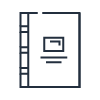End of support notice: On February 20, 2026, AWS will end support for the Amazon Chime service. After February 20, 2026, you will no longer be able to access the Amazon Chime console or Amazon Chime application resources. For more information, visit the blog post. Note: This does not impact the availability of the Amazon Chime SDK service.
The Amazon Chime Meetings App for Slack lets Slack users start and join Amazon Chime meetings directly from their Slack workspace. Administrators of a Slack workspace can quickly install the Amazon Chime Meetings App from the Slack App Directory.
Features
Start an Amazon Chime meeting from Slack
Use the /chime command or the Slack Call button to start a meeting.

Join an Amazon Chime meeting
Attendees can join with one click from a Slack workspace channel or direct message.

Get powerful meeting capabilities
Use powerful meeting features of Amazon Chime including group audio and video calling, screen sharing, guest access from a meeting link, conference dial-ins and support for SIP in-room video systems.

View the meeting summary in Slack
Once the meeting is over, users can return to and resume working in the Slack workspace. A brief summary of the meeting is posted in the Slack workspace channel or direct message.